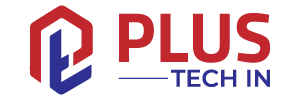Before you post an ad to sell your Xbox 360, there are some things you should do. To wipe your console clean and return it to factory settings, you should first factory reset it. Additionally, you can clear the device cache or back up some or all of the data on the console’s hard drive. You can resell your Xbox 360 by following these steps.

Table of Contents
Back Up Your Xbox 360 Data
Perform a backup before selling or refreshing your Xbox 360 if you want to keep any data. Follow these steps to back up your data.
- Connect a USB flash drive or hard drive to your console’s USB port. The device should appear in the list of storage devices.
- Your controller’s “Guide” button can be found on the Home screen.
- Select the “Settings” tab next.
- Select “System Settings” from the “Settings” menu.
- Go to the “Storage” section.
- Press the “Y” button on your controller to highlight your console’s hard drive.
- Select your USB drive from the drop-down menu and select “Transfer Content”.
- Once you’ve selected the files you want to back up, click “Start.” The process may take a while if you’re backing up a large amount of data.
Factory Resetting Your Xbox 360
If you intend to sell your Xbox 360, it is highly recommended that you perform a factory reset and wipe it. Despite the fact that the console may take some time to format the hard drive, the process is relatively straightforward. It is a good idea to back up your data if you wish to keep some of it. Now it’s time to perform a factory reset.
- Press the “Guide” button on the controller while on the Xbox 360’s Home screen.
- The Main Menu appears. Go to the top navigation menu and select “Settings.”.
- On the following screen, you’ll see the main categories of the “Settings” menu. On the grid, click “System” in the upper-left corner.
- Enter the “System Settings” tab next.
- Go to the “Storage” tab.
- Your system will display a list of all connected devices and drives. The “Y” button on the controller should be pressed when you highlight “Hard Drive.”. Device options will appear.
- On the controller, select “Format” and press “A”.
- You can confirm your choice by selecting “Yes”.
- Select “Enter serial number” on the “Format Hard Drive” screen.
- Press the “Start” button on your controller after entering your console’s serial number.
- The “Formatting in progress” message will appear. The Home screen will appear once the process is complete.
Once the above steps are completed, your Xbox 360 hard drive is reset and ready to go, but you still need to clear the location and clear the console’s cache.
How to Delete the Location on Your Xbox 360
The next step is to delete your user location. It’s important to remember that you’re no longer logged in to Xbox Live, and that your games were deleted during the format process.
- Click on “Settings.”
- Go to the “System” section of the menu.
- Go to the “Storage” tab.
- Choose “Location of your user.”
- It should be deleted.
How to Clear the Cache on Your Xbox 360
Clearing the Xbox 360’s cache is also a good idea if you intend to sell it. It should also be removed if the games are performing poorly or if the device is slowing down. Game updates will be deleted if you clear the cache, but your games and account won’t be deleted. You can remove the cache from your Xbox 360 by following these steps.
- Press the Xbox logo-adorned “Guide” button on your controller on the Home screen.
- Click on the “Settings” tab in the Main Menu.
- The “System” tab should be open.
- Click on the “Storage” tab in the “System” section.
- The next step is to highlight the device you wish to clear and press the “Y” button on your controller.
- In the “Device Options” screen, select the device you wish to use. The “Clear System Cache” option can be found on the menu.
- Please confirm your choice.
The Final Step for You or The New Owner
The new owner performs the initial setup if you sell the console, but you can do it too if you keep the console. This is how it’s done.
- You can access the “Main Menu” by clicking here.
- The “Settings” section can be found there.
- Go to the “System” tab.
- The “Initial Setup” option should be selected.
- Confirm your choice when prompted.
- Set up your Xbox 360 console by following the instructions on the screen.
It might seem daunting to prepare your Xbox 360 for selling, but it’s not, and it’s crucial. The next person won’t be able to access your account or paid items if you remove personal information such as credit cards, images, game saves, and game downloads. If you’re just starting over and resetting everything, the same applies to you!