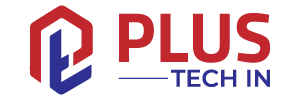You might be curious about the age of your new phone if you’re shopping for one. The method for doing so, however, varies from manufacturer to manufacturer.
You’ll find out how to determine the exact manufacture date of your phone in this article.
Table of Contents
Why Is a Phone’s Age Important?
It is well documented when various smartphones were launched. It is possible that your phone was manufactured months or even years after the launch of the product. If you want to check the manufacturing date of your phone, you have several reasons to do so.
- It may give you an idea of how secure your device is. In general, older phones are less secure than newer ones.
- It is important to consider your phone’s age when reselling it. Selling a more recent device will likely fetch you more money.
- Your phone’s overall performance is affected by its age. Phones that are older tend to be slower and more susceptible to wear and tear.
- As your phone ages, its battery life decreases.

How to Tell How Old Your Phone Is
Despite the fact that manufacturers often come up with their own unique ways of showing the manufacture date, there are a few tools you can use to verify it, regardless of the model and make of your phone. A few examples are as follows:
Your Phone’s Purchase Box
The first place you should look is in your phone’s box. Many manufacturers indicate the manufacturing date of their mobile phones on their packaging. On the back of the box, most of them attach a white sticker. There may be a few words, symbols, or barcodes on the sticker. On that sticker, you may find the manufacturing date of your phone.
When you’re looking there, make sure the IMEI number on the box matches the one in your phone’s settings. There’s a chance that the box is not the one that belongs to your phone, so the manufacture date is wrong if the two are different.
Settings
The device’s settings app may display the manufacture date. Within the settings menu, you can find this information in a folder called “About Phone.” Manufacturers may not make the date obvious, and you may have to use a formula to figure it out. As we shall see later in this article, iPhones are a good example.
Applications
Developers have developed applications that can scour through your phone’s data or your IMEI number to find out when your phone was manufactured. Applications developed in collaboration with manufacturers may be manufacturer-specific. The data can be accessed by downloading and installing the application.
Manufacturing Code
If you know your phone’s manufacturing code, you may be able to find its manufacture date. You can find this by entering one of the following into your phone’s dial pad:
The manufacturing code is ‘##manufacturingcode.’
Upon entering, a service menu should appear, showing important details about your phone, including its specific model and country of manufacture.
Here are some methods for finding the manufacturing date of a specific phone.
How to Tell How Old Your Android Phone Is
In today’s market, Android phones are hugely popular because they provide the perfect platform for a wide range of applications. How can you tell when your Android smartphone was made?
You can check your phone’s manufacturing date in the settings of most Android devices. To find the “About Phone” tab, go to Settings. You may also see words like Your Phone, About, or Phone Data in the section showing your phone’s details.
You can also try this:
- Call #197328640# or ##197328640#*#*. The service menu should appear.
- Click on “Menu Version Information.”
- Select “Hardware Version”
- You can read the manufacturing date by selecting “Read Manufacturing Date.”
If you know the code to write on the product, you can find out the manufacture date using it.
How to Tell How Old Your Samsung Phone Is
When it comes to applications, Samsung phones are known for their versatility. You can install a phone info app on your Samsung smartphone if you own one. Numerous phone info apps are available from different developers, but they all serve the same purpose. Visit your phone’s app store and search for “Samsung phone info app” to find the right app.
How to Tell How Old Your iPhone Is
There’s a good chance that your iPhone’s serial number contains the manufacturing date. The coding system is summarized below:
- In the serial number, the third digit represents the year. A value of 8 means 2008, a value of 9 means 2009, a value of 1 means 2011, and a value of 2 means 2012.
- A serial number’s fourth and fifth digits indicate the exact week when the iPhone was manufactured.
The serial number of your iPhone can be found by following these steps:
- You can find your phone’s settings in the settings menu.
- Select “About” under “General.”
There are even more ways to find out the manufacture date on an iPhone. A Dutch website called Chipmunks allows you to check the details of your phone for free. You need to do the following:
- Use your iPhone’s web browser to access the Chipmunk website. PCs and Macs can also be used for this.
- Input your phone’s serial number.
- You should be able to see your phone’s manufacture date by clicking on “Laat de informative,” loosely translated as “Provide Information.”
Alternatively, you can try Apple’s “Check Coverage” website. After entering the serial number, you will also be able to view your device’s manufacture date, even though the platform is primarily designed to help iPhone users view their warranty status.
How to Tell If Your Old Phone Is Unlocked
It is possible to use sim cards from a variety of service providers if your phone is unlocked. Having this information handy comes in handy when traveling abroad. Just about any network in the world should accept a sim card when your phone is unlocked.
How to check if an iPhone is unlocked:
- Tap “Cellular” in your phone’s settings.
- Unlocked phones will have a “Cellular Data” option in the Cellular menu.
- You won’t see the “Cellular Data option” under the Cellular menu if your phone is locked.
What about Android phones?
- Go to the settings on your phone
- Click on “Connections.”
- “Networks” should be open.
- Depending on whether your phone is unlocked, you’ll see a list of all the available networks. Your phone may be locked if you only get one result.
How to Tell How Old Your Google Phone Is
Some of the other smartphone brands on the market today may be more popular than Google phones, in part because they entered the market much later. Fortunately, Google phones seem to follow the old script when it comes to manufacture dates. You can find out when your phone was made by following these steps:
- Go to the settings on your phone.
- Select “General.”
- Click on “About.”
How to Tell How Old Your LG Phone Is
Downloading the LG phone info app from the app store is the most reliable way to find out exactly when your LG phone was manufactured.
You can also use the online IMEI checker. In the search box, enter your phone’s IMEI number and click “Check.”
How to Tell How Old Your Motorola Phone Is
Similarly to Google phones, Motorola phones may provide information about when they were manufactured under Settings. This information is also displayed on the box of most Motorola models.
Additional FAQ
How to Know If Your Old Phone Is Unlocked?
There’s a reliable way to test whether your phone is locked. Simply remove your current sim card and replace it with a new one from a different carrier. You can use the new sim card to make a call if your phone is unlocked. If not, your phone is probably locked to the first carrier.
How Do You Check How Long You’ve Had Your Phone?
Contact your network provider to find out how long you’ve had your current phone. Your transactions will be detailed in their records.
How Can I Find My Old Phone Number?
You can proceed as follows if your old phone is still working:
- Go to the settings on your phone.
- On the phone’s home screen, click “About Phone.”
- Choose “Status.”
- Then click “My phone number.”
- Your tax records can also be consulted or you can ask a family member or friend.
How to Enable Find My Phone?
Using an iOS device:
- Go to the settings app and open it
- Choose your name.
- Choose “Find My”
- Activate “Find My iPhone”
Users of Android devices:
- Go to the settings app and open it
- Tap the “Security” button.
- Choose “Find My Device”
- Activate “Find My Device”
Can I Keep My Old Phone?
Yes, of course. For best results, you should take it to a phone store and ask them to check it out. In order to use your phone again, you might have to unlock it. Once the contract period is over, your old carrier can do that for you.
Final Thoughts
Knowing how old your phone is can help you plan your next purchase. In addition, it allows you to determine whether your phone is protected against the latest cybersecurity threats. Using the information in our article, you can now check just how old your device is. Are you having any trouble determining the age of your phone? Can you share any related hacks with us?